During a root installation, you can specify where the subdirectories and files for the DB2® database product will be created. For non-root installations, you cannot choose where DB2 products are installed; you must use the default locations.
After installation, the DB2 objects are created in various directories. The following table shows the location of DB2 objects after a default root installation.
| DB2 Object | Location |
|---|---|
| DAS home directory | home/dasusr1 |
| DAS information | home/dasusr1/das |
| Database configuration file SQLDBCON | home/db2inst1/db2inst1/NODE0000/SQL00001 |
| Database directory
Contains files needed for:
|
home/db2inst1/db2inst1/NODE0000/SQL00001 |
| Database manager configuration file db2systm | home/db2inst1/sqllib |
| DB2 commands | /opt/IBM/db2/V9.7/bin |
| DB2 error messages file (db2diag log file) | home/db2inst1/sqllib/db2dump |
| DB2 installation path | default is /opt/IBM/db2/V9.7 |
| Directory for event monitor data | home/db2inst1/db2inst1/NODE0000/SQL00001/db2event |
| Directory for transaction log files | home/db2inst1/db2inst1/NODE0000/SQL00001/SQLOGDIR |
| Installation log file db2install.history | /opt/IBM/db2/V9.7/install/logs |
| Instance home directory | home/db2inst1 |
| Instance information | home/db2inst1/sqllib |
| Local database directory for the instance | home/db2inst1/db2inst1/NODE0000/sqldbdir |
| Partitioned database environment file db2nodes.cfg | home/db2inst1/sqllib |
| System database directory | home/db2inst1/sqllib/sqldbdir |
The following figures illustrate an example of the DB2 directory structure after a root installation. In these examples, there are two instances, db2inst1 and db2inst2.
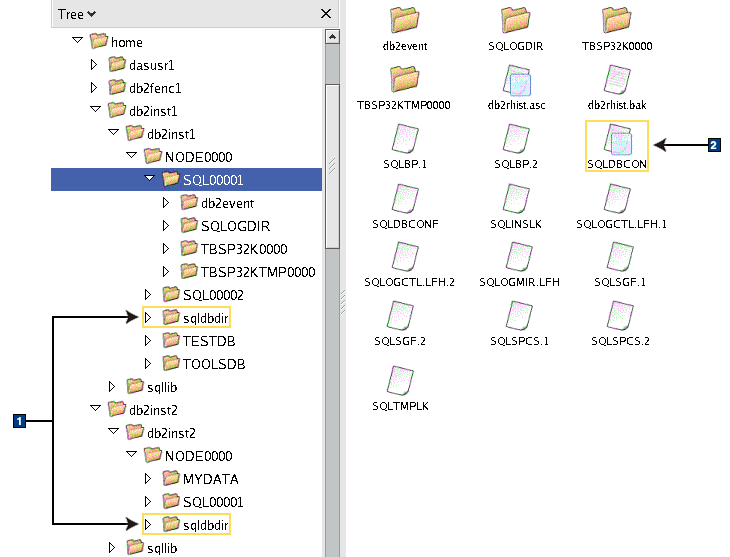
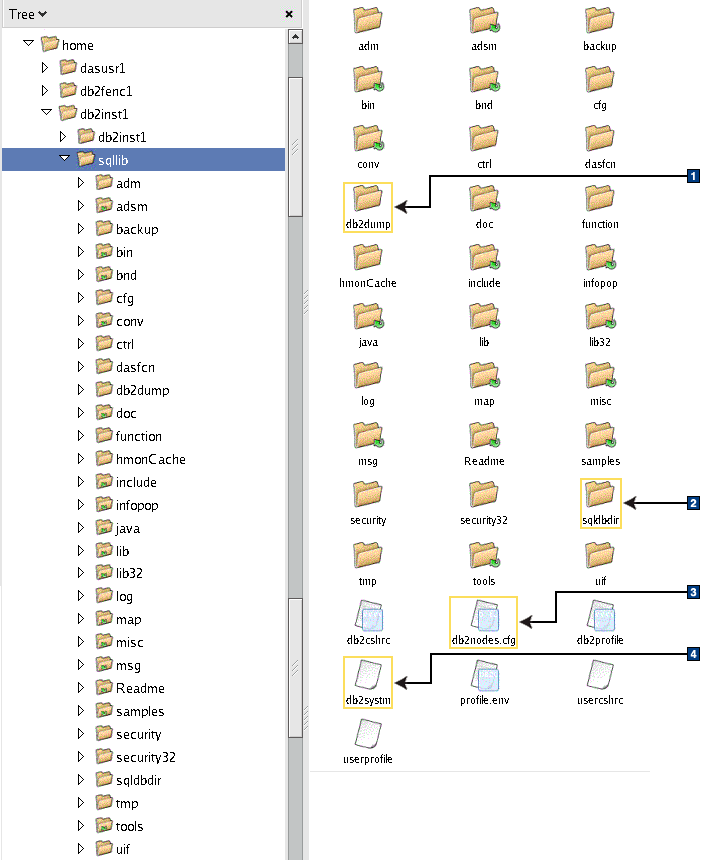
The dasusr1 directory contains the DB2 administration server (DAS) configuration files and the symbolic links to DB2 core files.
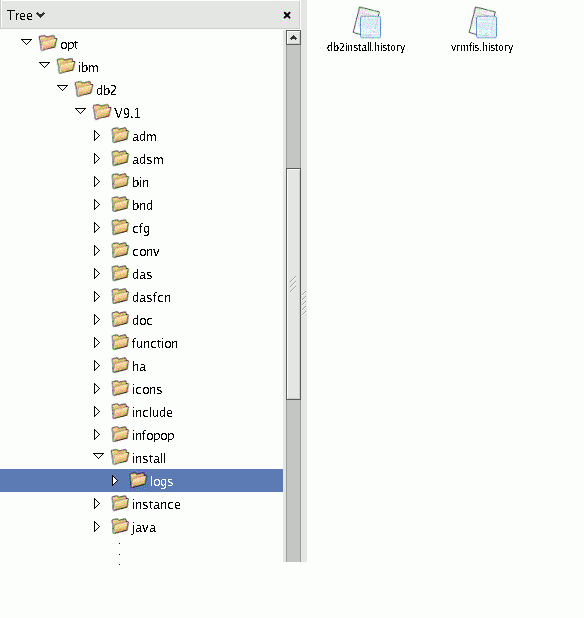
This figure illustrates the location of your install log file. If there were multiple installations under the same installation path, the db2install.history file will be indexed as db2install.history.n where n represents a four digit number, for example, 0000, or 0001.
The DB2 installation directory /opt/IBM/db2/V9.7 contains the installed DB2 files.
[ Top of Page | Previous Page | Next Page | Contents ]